Many of our readers are bloggers themselves and we wanted to share an amazing tool that has helped our own team with creating content on a more consistent basis. With Shoppers from over a 100 countries and Boxers in 27 different countries across the globe, there is always something that we want to tell you about… be it a new store, a little artisan brand we stumbled upon, or even an interview with an amazing personality to find out why they’ve used our service to buy something. We discovered Co-Schedule a month ago and wanted to share how it’s helped us to get organized! As always, if you have any questions about how it works, they have a great resource library of videos or leave a note and we can get back to you. If you’ve also got a burning question and want us to do the research (Where is something cheapest? What’s that funky new beauty trend about?) , drop a comment down below too!
So let’s get started!
What is Co-Schedule?
It is a calendar that pulls together all your content across platforms like your WordPress blog and social media accounts so that you get one master calendar instead of having to navigate to multiple scheduling tools. Cos-schedule helps with planning, publishing and promoting content in one space. I love that it gives me the ability to manage all my writers from around the world in one space and to assign time lines so that everyone remains on track. Watch this video here to get a great overview in less than 2 minutes!
CoSchedule from Garrett Moon on Vimeo.
Master Calendar
This is the home view that you will be using the most. This is my go-to every morning to make sure that we have content scheduled through the month. This view also gives me the big picture to see what tasks are due. On each post, it indicates how many percent a post/task is complete and I can also see what is lined up in terms of social media posts. What I love is that I can assign each author or task a specific colour so on this master calendar, I can see which author has tasks due. If you’re more a visual person like I am, this colour coding ability will be very handy.

Creating Content:
From the master calendar view, you can also choose to create 7 items in your calendar:
- Content
- Social Campaign
- Blog Post
- Event
- Note
- Task
- Social Message
I typically use the “Create New Blog Post” the feature the most. Once you click on the ‘Blog Post’ icon, it opens up to a screen where you can then lay out what you want your author to do. This includes writing a draft post title, assigning the post to the relevant Author, scheduling a post date and colour coding it so that on your master calendar view you can easily see at a glance who has been assigned to that post.
Another useful feature on this page is the ‘Task Template’ feature (right hand side of page). I love using this to lay out time-lines and deliverables depending on the type of post we are creating. In our case, we have 3 templates saved and I select the most appropriate one to keep all parties involved on track.
There is also a ‘Comments’ section where all relevant parties assigned to this blog posts can communicate to each other so everything is tackled from one placed as opposed to via email, chat groups, skype and so on.
On the left hand side of the page, there is a ‘Social Queue’ section. I personally love this as I can organize and schedule all corresponding social media posts for Facebook, Twitter and even Pinterest from this page. Do note that Instagram is not directly supported on this page. You’ll need to navigate to ‘create new content’ of you wanted to schedule an Instagram post.

How Does Co-Schedule Help with Measurement?
So now that we’ve established Co-schedule is very useful for setting up tasks and content, another way I like to use it is to help with measuring how well my content is doing. This then gives me insight into what articles might need an extra boost or which ones have better engagement and would be worth sharing again.
This “Top Posts” page neatly showcases which content has received the most shares and engagement. You can filter by time range to see which post has dione the best in the last 24hrs or even in all time. It also breaks it down by social media platform so you can see which platform works best for a specific sort of content.

Overall Thoughts:
Co-Schedule can take a bit of time to set up and use. But once you sit down to figure out how to get the most out of it, you’ll find that it’s a tool you cannot live without. It has helped us get content out on a more consistent basis and has also helped with managing my authors who all sit remotely around the globe. I am eagerly waiting for the day when they integrate the calendar with outlook which is the main email calendar our team uses but I am also crossing fingers that Instagram becomes directly integrated with Coschedule. If you’ve been looking for a tool, I recommend you trial Co-schedule to see whether it’s for you and htei customer service is also super responsive if you have any questions, so don’t hesitate to hit them up!


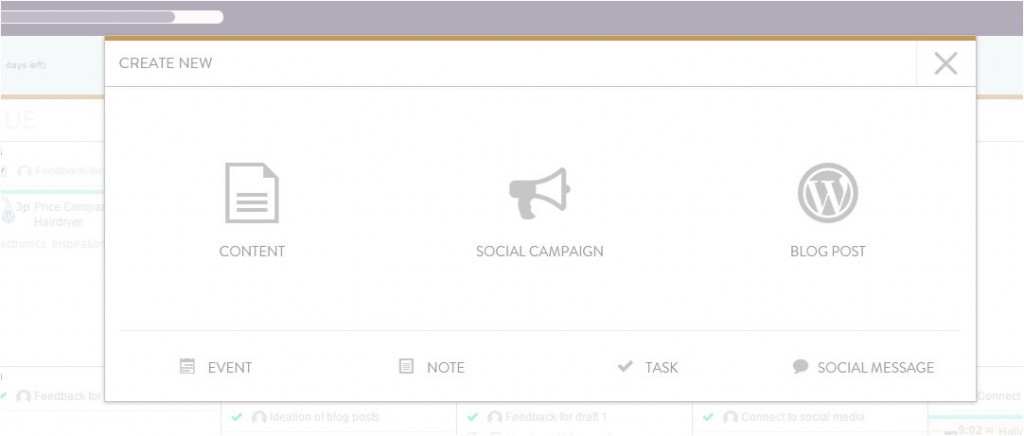









2 Comments
Lance @ CoSchedule
September 7, 2016 at 11:52 pmHey there!
Thanks for the review of CoSchedule. We really appreciate it!
~Lance
admin
September 13, 2016 at 2:10 pmHi Lance, our pleasure! A great tool deserves to be shared =)