-
Fill in or Verify your shipping address, click on “Pay Invoice 1” or “Pay for Invoice 2”
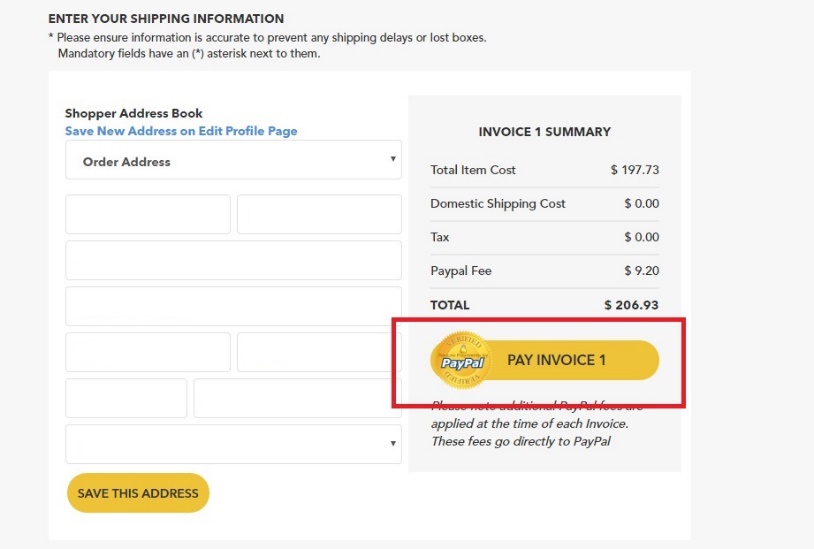
-
On the right panel, beneath the Invoice section is a ”Add Gift Code” field
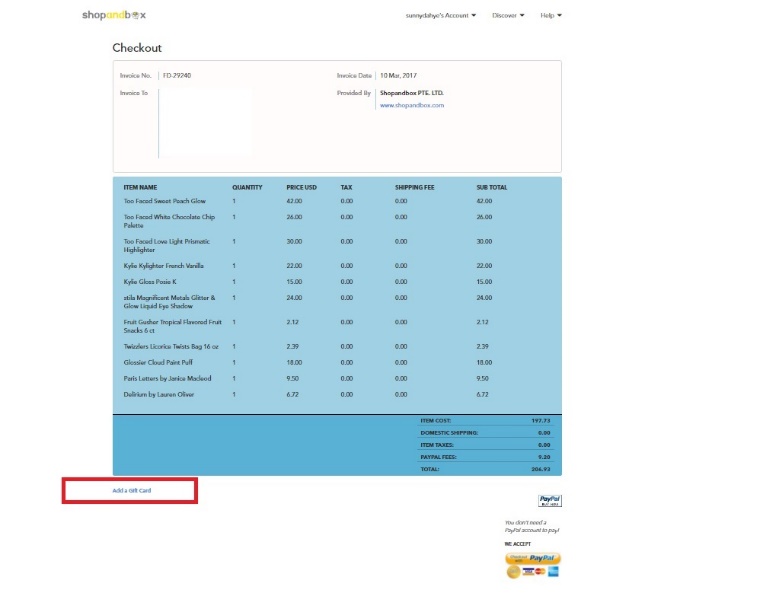
- On the pop-up window, enter your unique Gift Card Code and click “Apply Code”
- If the code is valid, your Invoice total will be updated automatically
- A notification message will appear for invalid code – check that you have applied it correctly and select “Apply again“. Otherwise, contact your Boxer for assistance
Each Gift Card code is unique and comes with its own set of terms – please ensure that you read and understand the conditions of use before applying.




